LoopLink® PRO is different from any ground loop design software you have used in the past. It's intuitive, easy to navigate and designed to help you do more in less time.
 Projects Within Projects
Projects Within ProjectsZone Groups are how LoopLink® PRO simply handles complex projects. Each zone group is like a project within a project which means you can design any number of loopfields serving any number of conditioned spaces inside of a single project.

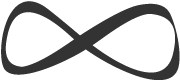
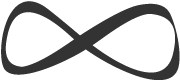 Inifinitely Scalable
Inifinitely ScalableA Zone Group can be a building comprised of hundreds of zones, a campus of hundreds of buildings or something in between. Each project can contain any number of zone groups and each zone group can contain any number of zones or hot water elements.
 Drag and Drop Elements
Drag and Drop ElementsZones, loopfields, hot water and hybrid project elements can all be moved from one zone group to the next or organized in their own zone group with a simple drag and drop interface.
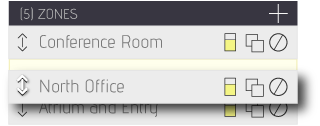
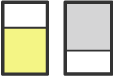
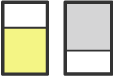 Toggle and Test
Toggle and TestEvery element in a zone group can be toggled on and off from anywhere in a project. This gives you the flexibility to add optional elements (and exercise change orders) without redoing your entire design.
 Don't Recreate, Duplicate
Don't Recreate, DuplicateWith a single click you can duplicate any element in a zone group, a zone group itself, or an entire project. This feature makes building out projects with similar elements or project variations extraordinarily fast and easy to do.


 EWTs Everywhere
EWTs EverywhereYou can access and edit entering water temperatures (EWTs) from everywhere in a project and the effect will seamlessly ripple through your design. Simply click the thermometers next to your zone group name and make you changes from the project elements panel.
 Help Where You Need It
Help Where You Need ItEvery section of LoopLink® PRO that asks you for input, offers an easy to access help button that will take you to the correct area of our help files. Help files can be also be read any time from outside of LoopLink® PRO.

A zone in LoopLink® PRO can be a subsection of conditioned space or an entire building defined as a block load. How you break up the space is up to you. A zone is a portable piece of your system design that can be activated, moved, duplicated and deleted as you need.
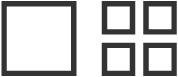 Add Equipment (or don't)
Add Equipment (or don't)In LoopLink® PRO, you can create a detailed equipment schedule for each zone or simply plug in capacities and efficiencies. Mix and match zones with equipment and zones with assigned values in the same project and the same Zone Group.
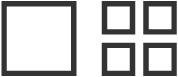
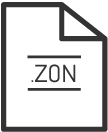
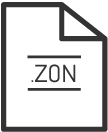 Import Zones
Import ZonesLoopLink® PRO makes it easy to directly import zones from your past projects from software like GSHPCalc™ or GLD™. PRO will read in your .zon files and build out the zones (and hot water systems) into your zone group.
 Import Loads
Import LoadsLoopLink® PRO supports design day, monthly or 8760 hourly load input methods. For monthly and 8760 loads there is support for importing common files like *.GT, *.CSV and *.TXT.
Export from your favorite load calculation software and LoopLink® PRO will perform all of the necessary math to apply the load to the zone.

Most commercial buildings are cooling dominant with plenty of extra heat to go around. LoopLink® PRO allows you to take advantage of that extra heat and balance out the ground load with domestic hot water (DHW) generation. Simply enter the rate of hot water usage and the expected monthly volume, PRO will adjust your peak loads and subsequent ground loop design lengths.
Add as many dedicated hot water systems as needed. Each hot water element can have its own equipment schedule and is just as portable as a standard zone.
LoopLink® PRO offers a complete catalog of the most up-to-date manufacturer equipment data available. We work with manufacturers to ensure that we are among the first to know when new equipment is entering the market. As soon as they release their numbers, we add or update our equipment profiles which is instantly updated for all users in our system.
Our current library includes the commercial catalog for:
 Find It Fast
Find It FastLoopLink® PRO uses an intuitive filtering method to help you take our extensive library of heat pumps and whittle it down to a handful of heat pumps from which to choose.


 Dynamic Equipment Corrections
Dynamic Equipment CorrectionsNo tables. No interpolation. Just set your operating conditions and LoopLink® PRO will automatically correct your equipment's performance specifcations.
 Mix & Match
Mix & MatchEvery zone and hot water element supports multiple heat pumps. You can choose to meet your space requirements with three 5-ton and a single 1-ton unit or blend forced air and water-water... with PRO it is easy to make the equipment choices that make sense for your design.

LoopLink® PRO handles design for vertically and horizontally bored ground loop designs as well as hybrid systems. Each Zone Group can have one active GHEX and one active hybrid system but can have as many inactive variations as you would like. This allows you to generate multiple loopfield solutions and compare them head to head for the same system design.

 Welcome Back, Flow!
Welcome Back, Flow!Flow is one of the most critical components of loop design and LoopLink® PRO treats it as such. Choose from 3 separate flow analysis methods, select a circulating fluid and concentration and LoopLink® PRO will take care of the rest.
Flow rates, physical properties, Reynold's number and film resistances are all calculated in real time for the given operating conditions and equipment schedule you define in each zone group.
 Hybrid
HybridExplore the effect of a boiler or cooling tower on the ground loop design. Trim the peaks or balance the ground loads by adding or removing energy during off-peak hours. Regardless of your approach, PRO will ensure that your decisions are properly integrated into all aspects of the design.
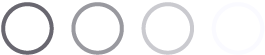
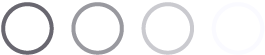 Material Matters
Material MattersAdvancements in material sciences make their way into every facet of our lives and ground loop design is no exception. LoopLink® PRO fully supports the use of HDPE 3608, HDPE 4710, HIGH TC HDPE and PEX-A. More importantly, the system is designed to accept the next generation of materials as they become available.
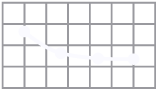 See The Numbers
See The NumbersNumerical data can be difficult to visualize which is why LoopLink® PRO offers graphs to help you see and interact with variables like thermal grout conductivity vs bore length, ewt vs. time and hybrid energy vs ground energy.
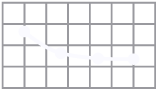
 Year N Analysis
Year N AnalysisLoopLink® PRO allows you to model the long term effects of ground load imbalance for up to 50 years. Set the value for year N and LoopLink® PRO will work out the temperature penalty and adjusted bore length.

Vertically bored GHEX is the most common installation method for commercial geothermal loopfields. Typically offering the smallest footprint and simplest installation vertical ground loop design is LoopLink® PRO's core competency.
 8-CHOICES. INFINITE POSSIBITIES.
8-CHOICES. INFINITE POSSIBITIES.All of our natively supported bore configurations are verified using finite element analysis for the specific pipe geometries and will work with our auto-headering system. If your configuration isn't natively supported, we give you the option to directly input custom borehole resistances.
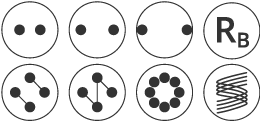
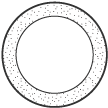
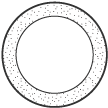 Permanent Casing
Permanent CasingPVC casing will change the borehole thermal resistance and its effect can be significant. LoopLink® PRO automatically adjusts the bore model to account for the change in thermal resistance throughout the cased depth.
 Thinking Inside the Box
Thinking Inside the BoxRectangular loopfield configurations are the most popular for designers and installers alike because they minimize the possibility for errors. So, rather than support infinitely complex geometries, LoopLink® PRO supports the most common geometry exceptionally well. Specify row spacing and bore spacing individually, link the two together or design using a standard staggered configuration.
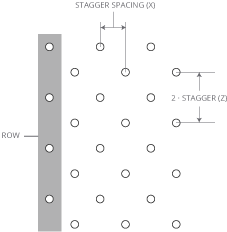
We consulted with installers with years of field experience when we created our horizontally bored GHEX model because while we know the physics, they know the practical reality of putting hundreds of holes in the ground. The result is an intuitive interface that gives you the power to design a loopfield that works as well in the real word as it does on paper.
 Entry Adjusted
Entry AdjustedLoopLink® PRO takes into account the considerable length of pipe that is used to reach target depth (the entry length) and adjusts the designed bore length accordingly. We do this because we learned that most engineering specs don't explicitly call out the assumption that the pipe for design length is at depth so, installers logically assume design length starts at the surface and ends when you run out of pipe.
 Drilling Offset
Drilling OffsetWhen installing horizontal bores, it is easier to manage the drilling and headering if the holes are offset within the row. Most models assume the holes are stacked one on top of the other and don't give you a good way to specify a practical installation method.
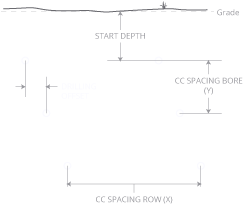
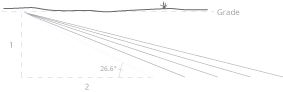
 Working Angles
Working AnglesHorizontal drilling equipment is limited to a discrete range of possible angles of approach and installers like to reference their approach angles in terms of run per unit depth. So, that's how we designed PRO to work.
There are many things to consider in header design - flow balance, head loss and flushing ease are just a few. To make life easier, LoopLink® PRO automates the process for both vertically- and horizontally-bored loopfields using industry-accepted guidelines and best-practices.
 Balanced Supply Return
Balanced Supply ReturnInstantly configure a Step-Down, Step-Up Reverse Return (SDSU-RR) header for every loop design in your project. LoopLink® PRO will automatically select the correct pipe size for each section based on the system flushing and design flows

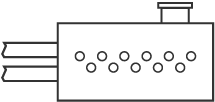
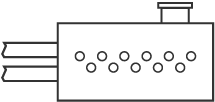 Circuits & Vaults
Circuits & VaultsThe choice to header all of your bores or just a subset or even a vaulted subset is up to you. LoopLink® PRO will automatically calculate all of the possible vault and circuit combinations available for your loopfield.
 Only The Pipes You Choose
Only The Pipes You ChooseSpecify which pipe diameters and dimension ratios (DRs) LoopLink® PRO can use for a design. Based on flushing flow and design flow, LoopLink® PRO will reconfigure the header based on your preferences.


 Take The Reins
Take The ReinsAutomation is great but sometimes your intuition and experience lead you down a different path. Simply click the pencil icon to manually edit pipe sizes and DRs on every line in the header design.
 Warns & Informs
Warns & InformsSometimes it makes sense to break from the general design guidelines provided by ASHRAE and IGSHPA. LoopLink® PRO will provide you with line-by-line warnings for when things are out of line with recommendations. Warnings include useful information that will help you to decide if the recommendation really should be ignored.

LoopLink® PRO makes documenting your project simple. Click on the report icon and select the zone group(s) you would like to include in your report. LoopLink® PRO gathers all of the inputs and outputs into an organized, properly structured DOCx report that you can open and edit in Word™, Pages™, OpenOffice™ or LibreOffice™ to name a few.
Our report designers took care to ensure that LoopLink® PRO reports are formatted using best practices and will import easily into preset Word™ templates. This guarantees that building out a customized comprehensive design report with your own company letterhead is fast and easy.
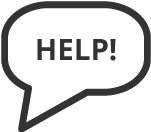
LoopLink® PRO's help goes beyond just how to use the software. We reference resources on and offline to help you learn more about larger topics and we offer advice for common sticking points. What really makes our help special is that we offer you the ability to contribute.
Make A SuggestionSuggest changes, provide outside information that helped you, or offer a rewrite to simply explain things more clearly. Being an active contributor to the help helps everyone and we strongly encourage your input.